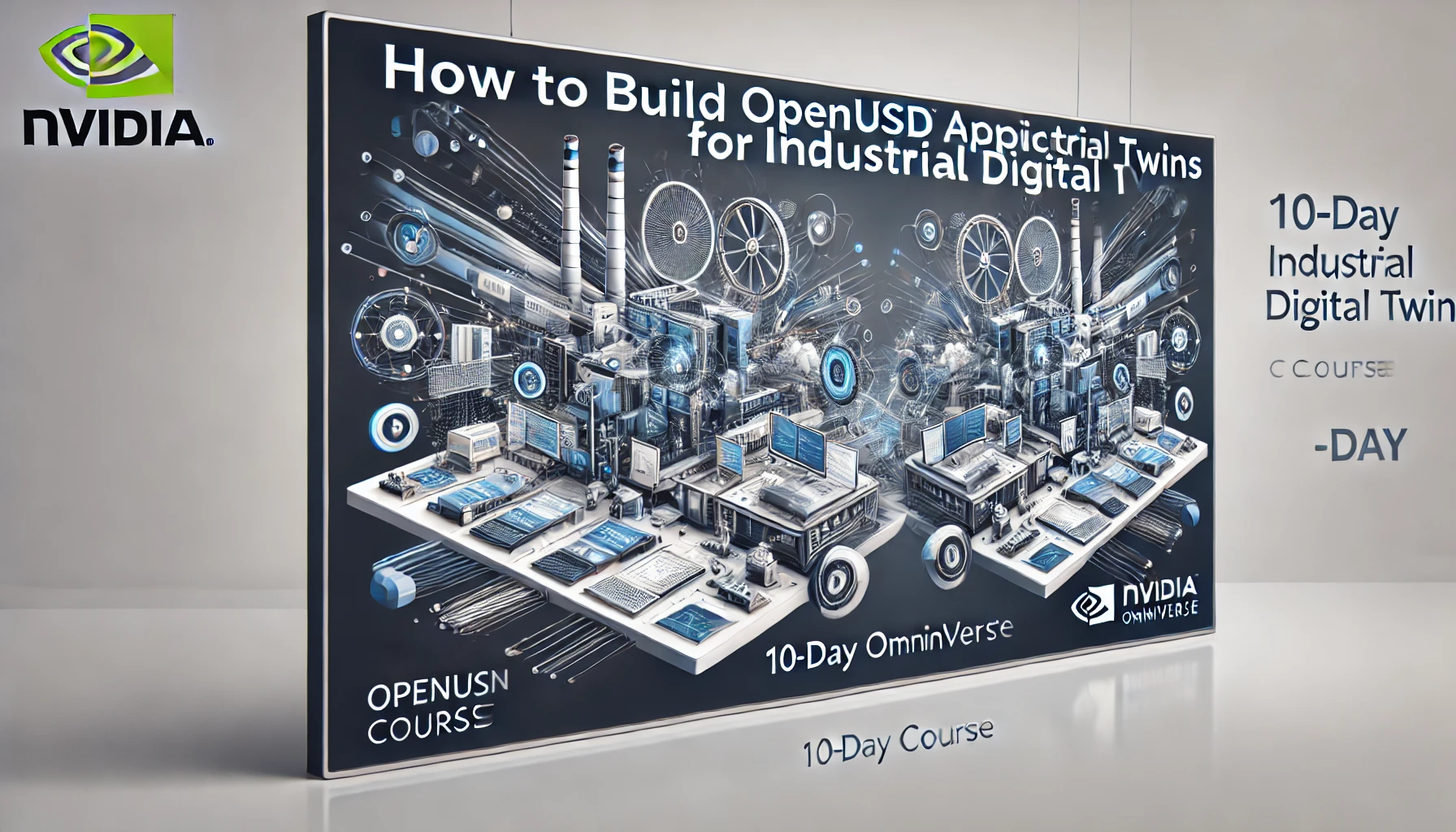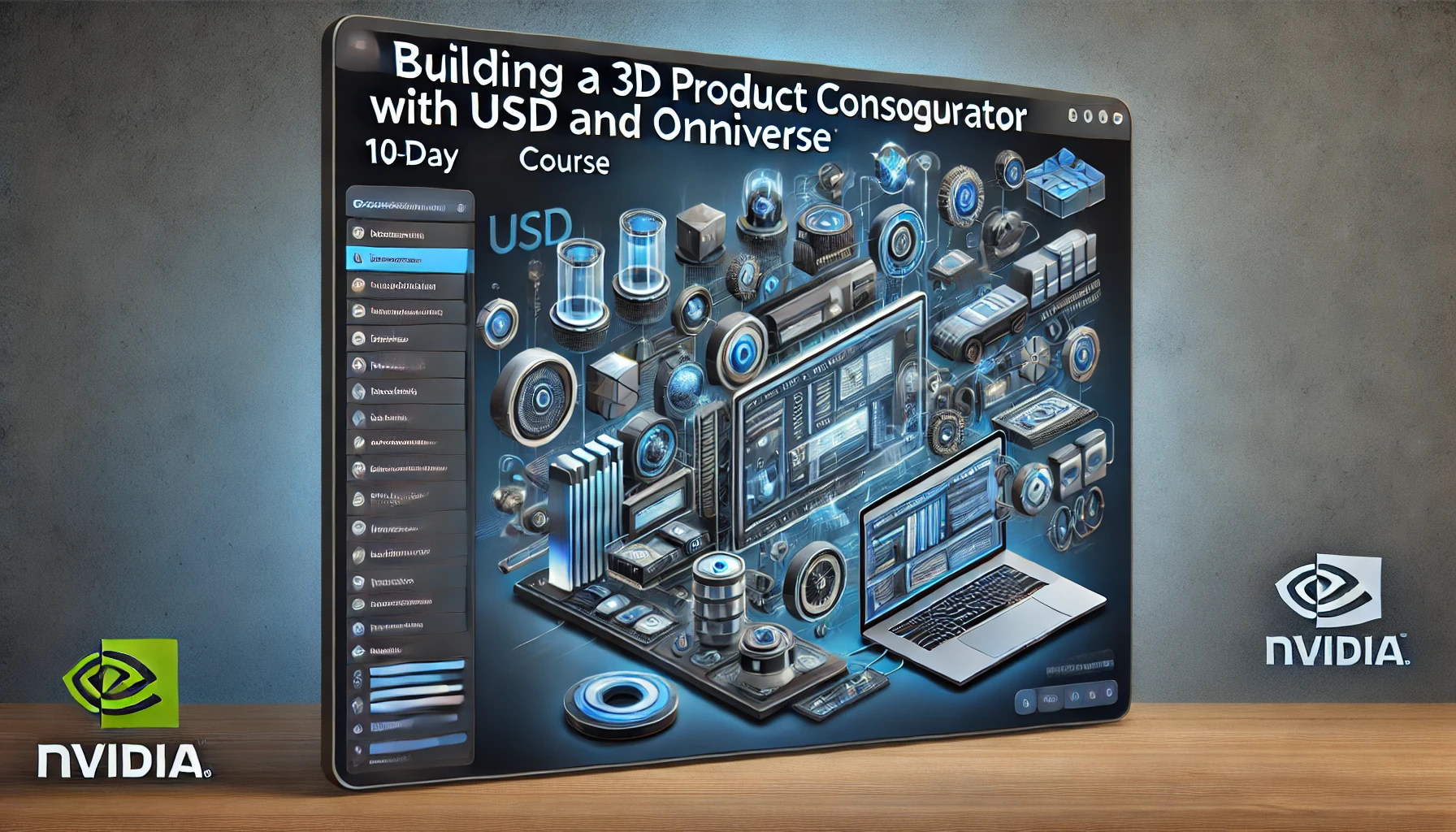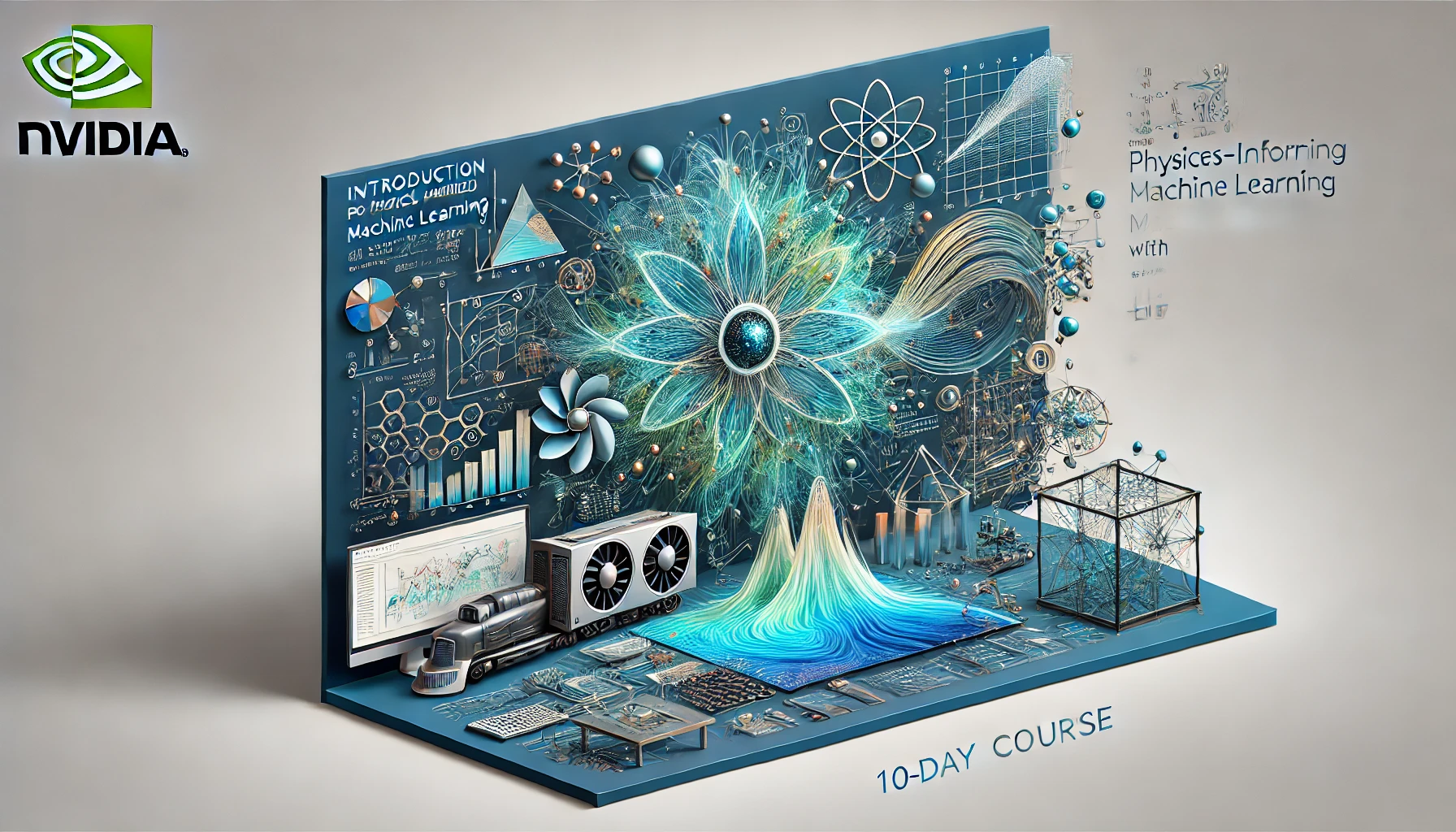Mastering Adobe Photoshop in 10 Days: A Comprehensive Guide
Adobe Photoshop, the industry-standard software in digital imaging and graphics, offers an array of tools and features that can elevate your creative projects. Whether you’re a budding designer, photographer, or a hobbyist looking to enhance your digital skills, understanding Photoshop is pivotal. This blog outlines a detailed 10-day course, each day focusing on a different aspect of Photoshop, complete with the best resources to guide you through each step.
Day 1: Introduction to Photoshop Interface and Basic Tools
Objective: Familiarize yourself with the Photoshop workspace, basic tools, and functionality.
Photoshop’s complex interface can be daunting for beginners. Spend your first day exploring the layout, understanding where different tools are located, and getting comfortable with the software’s environment.
Key Topics:
- Navigating the interface
- Learning the uses of primary tools like Move, Lasso, Brush, and Zoom
- Understanding the options bar, layers panel, and adjustment layers
Recommended Resource:
- Adobe’s official Photoshop Tutorials provide a solid foundation, explaining the workspace and basic functionalities clearly.
Day 2: Understanding Layers and Masks
Objective: Master the concepts of layers and masks, which are foundational for non-destructive editing.
Layers are one of Photoshop’s most powerful features, allowing you to separate different elements of your image so that they can be adjusted independently.
Key Topics:
- Creating and managing layers
- Introduction to layer masks and how they control the visibility of various parts of your layer
Recommended Resource:
- Photoshop Essentials offers detailed tutorials on layers and masking techniques that are crucial for beginners.
Day 3: Basic Photo Corrections
Objective: Learn to perform basic photo corrections such as cropping, color correction, and adjusting brightness and contrast.
Effective photo editing enhances visual storytelling. This day focuses on fundamental photo manipulation techniques to improve overall image quality.
Key Topics:
- Cropping and straightening images
- Adjusting brightness, contrast, and color balance
Recommended Resource:
- Phlearn’s YouTube tutorials are excellent for beginners, offering step-by-step guides on basic corrections.
Day 4: Working with Selections
Objective: Understand the different selection tools to edit specific parts of an image accurately.
Precise selections allow you to edit, adjust, and refine small or complex areas of your image without affecting the whole.
Key Topics:
- Using the Quick Selection, Magic Wand, and Lasso tools
- Refining edges for cleaner, more precise selections
Recommended Resource:
- Adobe provides comprehensive guides on selections, explaining each tool and method.
Day 5: Advanced Layer Techniques
Objective: Dive deeper into advanced layer techniques such as layer styles, blending modes, and adjustment layers.
Advanced layer techniques can dramatically enhance your creative possibilities in Photoshop.
Key Topics:
- Exploring blending modes for creative effects
- Using adjustment layers for non-destructive edits
- Applying layer styles like drop shadows and glows
Recommended Resource:
- The Photoshop Training Channel on YouTube explains these advanced techniques in an accessible manner.
Day 6: Retouching and Healing
Objective: Learn to use Photoshop’s retouching tools to remove blemishes, dust, scratches, and to perfect your images.
Key Topics:
- Using the Spot Healing Brush and Healing Brush
- Employing the Clone Stamp tool for larger fixes
- Techniques for reducing noise and sharpening details
Recommended Resource:
- PixImperfect on YouTube offers professional tips on retouching and fine-tuning images.
Day 7: Using Text in Photoshop
Objective: Incorporate text into your images, learning how to manipulate font properties and integrate text effectively into graphic compositions.
Key Topics:
- Adding and formatting text
- Customizing fonts and text orientation
- Text effects for visual impact
Recommended Resource:
- Adobe’s official text tutorials help you master text manipulation in your projects.
Day 8: Creative Compositing
Objective: Combine multiple images into a single, creative composite.
Key Topics:
- Techniques for seamless blending of images
- Using masks and selections for complex composites
- Creative use of filters and effects
Recommended Resource:
- Tutorials from Envato Tuts+ offer extensive lessons on creative compositing.
Day 9: Designing with Brushes
Objective: Explore the creative potential of Photoshop brushes for painting and design effects.
Key Topics:
- Customizing brushes
- Using brushes for digital painting and effects
- Managing brush presets
Recommended Resource:
- Adobe’s brushes guide provides a comprehensive look at how to utilize brushes creatively.
Day 10: Exporting and Saving Files
Objective: Learn the best practices for saving and exporting images for different uses, such as web, print, and digital media.
Key Topics:
- Understanding file formats (JPEG, PNG,TIFF) and when to use each
- Tips for effective file compression without losing quality
- Saving files for print vs. web
Recommended Resource:
- Adobe offers a detailed guide on saving and exporting files from Photoshop, ensuring you preserve image quality and meet specific output requirements.
This 10-day Photoshop course is designed to jumpstart your skills in digital image editing, providing a solid foundation and introducing advanced techniques to elevate your creative projects. By dedicating time each day to different aspects of Photoshop, you’ll gain a well-rounded understanding of this powerful tool, which is essential for any digital artist or photographer. Keep practicing beyond these initial 10 days, as mastery in Photoshop comes from continuous learning and application.
For further resources and learning materials, consider visiting educational platforms like Lynda.com for in-depth video tutorials and project-based learning or explore community forums such as Adobe’s Photoshop Community for tips, tricks, and support from other creatives. Also, always remember to keep your software updated to take advantage of the latest tools and features released by Adobe.
Whether you’re a beginner looking to understand the basics or an experienced user aiming to refine your skills, this guide provides the roadmap and resources necessary for becoming proficient in Photoshop. With practice and persistence, you’ll be able to turn your creative visions into impressive digital art. Happy editing!
To read more articles like this, visit: Regent Studies